If you spend long hours at a desk, you might be familiar with the discomfort that comes from poor posture. You can start addressing these issues by considering an ergonomic chair, adjusting your desk height, and positioning your monitors correctly. Footrests and regular movement breaks also play essential roles in maintaining comfort and circulation. But what about the subtle changes you can make that could have a significant impact? Exploring these additional strategies could transform your work experience—so let's uncover the solutions that can help you sit better and feel better.
Ergonomic Chair Selection
How can you choose the right ergonomic chair for your workspace? First, assess your specific needs. Consider how many hours you spend sitting each day and any previous discomfort or pain you've experienced. An ergonomic chair should support your body properly, reducing strain on your back, neck, and posture.
Next, look for adjustable features. You'll want a chair that allows you to customize the height, armrests, and lumbar support to fit your body's unique shape. Make certain the chair's seat depth is appropriate; your back should be fully supported while keeping a few inches between the back of your knees and the seat edge.
Pay attention to the material as well. Breathable fabrics can keep you cool during long work hours, while padding should be firm enough to provide support without causing discomfort. Test the chair if possible; sit in it for a while to verify it feels comfortable and supportive.
Don't overlook the chair's mobility. A chair with wheels can help you move around your workspace more easily, reducing strain as you reach for items.
Finally, consider the chair's aesthetic and how it fits into your workspace. You want something that not only feels good but also looks good in your environment.
Desk Height Adjustments
Finding the right desk height is essential for maintaining good posture and preventing discomfort during long work hours. When your desk is at the correct height, it allows your arms to rest comfortably while typing, reducing strain on your shoulders and wrists. Ideally, your elbows should be at a 90-degree angle, and your forearms should be parallel to the floor.
To adjust your desk height, start by sitting in your ergonomic chair. Your feet should rest flat on the ground or on a footrest, guaranteeing your knees are at or slightly below hip level. If your desk is too high, you may find yourself hunching your shoulders or reaching up, leading to tension and pain. Conversely, if it's too low, you'll strain your neck by looking down.
If you have a sit-stand desk, take advantage of the height adjustment feature. Alternate between sitting and standing every hour to keep your body engaged and prevent stiffness. When standing, verify that your desk is high enough for your elbows to still maintain that 90-degree angle.
Consider using a measuring tape or a ruler to verify your desk height. The standard height for desks is usually around 28 to 30 inches, but individual needs can vary. If you're sharing a workspace, don't hesitate to make adjustments when it's your turn at the desk.
Monitor Placement Tips
Proper monitor placement is essential for reducing eye strain and maintaining overall comfort while you work. To begin, position your monitor about an arm's length away from your eyes. This distance helps prevent fatigue and keeps your vision clear. If your monitor is too close, you may find yourself squinting or leaning forward, which can lead to unnecessary strain on your neck and shoulders.
Next, adjust the height of your monitor so the top of the screen is at or slightly below eye level. When you sit up straight, your eyes should naturally gaze toward the center of the screen. If you have to look up or down, it can cause discomfort over time. Consider using a monitor stand if your current setup doesn't allow for this adjustment.
Additionally, tilt the monitor slightly backward, around 10 to 20 degrees, to minimize glare and guarantee you're looking at the screen straight on. This angle helps maintain a neutral neck position, reducing the risk of developing tension headaches.
Finally, be mindful of your monitor's brightness and contrast settings. A screen that's too bright or dim can contribute to eye strain. Adjust these settings according to the lighting in your workspace to create a comfortable viewing experience.
Keyboard and Mouse Positioning
Getting your keyboard and mouse positioned correctly can make a big difference in your comfort and productivity. Start by placing your keyboard directly in front of you. Your elbows should be at a 90-degree angle, and your wrists should remain straight while typing. Avoid bending your wrists upwards, as this can lead to discomfort over time.
Next, adjust the height of your chair or desk so that your hands float comfortably above the keyboard. If you're using a laptop, consider using a separate keyboard and mouse to achieve a more ergonomic setup. This allows you to keep your screen at eye level while maintaining a proper hand position.
For your mouse, it should be close enough that you don't have to stretch your arm to reach it. Keep your mouse at the same level as your keyboard, ensuring that your wrist remains in a neutral position. This prevents unnecessary strain on your forearm and wrist.
If you're using a mouse pad, consider one with wrist support to further enhance comfort. Additionally, try to use your entire arm when moving the mouse, rather than just your wrist, to reduce fatigue.
Remember to take regular breaks to stretch and shake out your hands. These small adjustments and habits can greatly improve your overall comfort and productivity during long hours at your desk.
Footrest Usage
Using a footrest can greatly improve your comfort and posture while working at your desk.
It's important to find the right height so your feet are supported, promoting better circulation and reducing fatigue.
Additionally, choosing the right material can enhance your overall experience, making those long hours more bearable.
Benefits of Footrests
Footrests can greatly enhance your comfort and productivity while working at a desk.
By providing proper support for your feet, they help you maintain a healthier posture throughout your workday.
Here are four key benefits of using a footrest:
- Improved Circulation: Elevating your feet can help prevent blood from pooling in your legs, reducing the risk of discomfort and fatigue.
- Reduced Back Pain: A footrest encourages you to sit back in your chair, which can alleviate strain on your lower back and promote better spinal alignment.
- Enhanced Comfort: With your feet supported, you're less likely to fidget or shift positions, allowing you to focus better on your tasks.
- Increased Productivity: When you're more comfortable, you can work more efficiently and effectively, leading to better performance overall.
Proper Footrest Height
When it comes to achieving ideal comfort at your desk, the height of your footrest plays an essential role. A properly positioned footrest can greatly enhance your posture and reduce strain on your legs and back.
Ideally, your footrest should allow your feet to rest flat, with your knees slightly lower than your hips. This position encourages a natural alignment of your spine and promotes better circulation.
To find the right height, start by sitting comfortably in your chair. Your feet should be flat on the footrest, with your knees bent at about a 90-degree angle.
If your knees are too high, the footrest needs to be lowered; if they're too low, raise it up. You might also consider adjusting your chair height if you can't achieve the ideal position with just the footrest.
Choosing the Right Material
Selecting the right material for your footrest can greatly impact your comfort and support during long hours at your desk. The material affects not only the feel under your feet but also the durability and maintenance of the footrest.
Here are four materials to evaluate:
- Foam: Soft and cushioned, foam footrests provide excellent comfort. However, they may wear out quicker than other materials.
- Wood: A sturdy option, wooden footrests offer stability and can be aesthetically pleasing. They mightn't be as forgiving as foam, but they give solid support.
- Plastic: Lightweight and often adjustable, plastic footrests are easy to move. They're usually less expensive, but they can be less comfortable for extended use.
- Metal: For a robust option, evaluate a metal footrest. They're durable and provide excellent support, though they can be cold and hard underfoot.
When choosing, think about your personal comfort preferences and how you'll use it.
Regular Breaks and Movement
Maintaining your well-being at a desk job hinges on the simple yet powerful practice of taking regular breaks and incorporating movement into your routine. Staying seated for extended periods can lead to stiffness, discomfort, and even long-term health issues. By prioritizing breaks, you can boost your productivity and overall comfort.
Set a timer to remind yourself to take a break every hour. Even just five minutes away from your desk can make a significant difference. Use this time to stand up, walk around, or even grab a glass of water. Moving your body helps to increase circulation, which can alleviate tension and improve focus when you return to your tasks.
You don't have to engage in a strenuous workout during your breaks. Simple activities like walking around the office, stretching your legs, or doing a few light chores can be effective. If you can, take your breaks outdoors; fresh air and natural light can work wonders for your mood and energy levels.
Consider implementing a standing desk or an adjustable workstation. Alternating between sitting and standing can help reduce the strain on your back and neck. If a standing desk isn't feasible, try to incorporate movement by using the stairs instead of the elevator or scheduling walking meetings.
Ultimately, by making regular breaks and movement a priority, you'll create a healthier work environment that fosters both well-being and productivity. Your body and mind will thank you for it!
Stretching Exercises
Incorporating stretching exercises into your daily routine can greatly enhance your comfort and productivity at a desk job. Stretching helps relieve tension, improve circulation, and counteract the negative effects of prolonged sitting.
By dedicating just a few minutes each day, you can keep your muscles flexible and your mind sharp.
Here are four effective stretching exercises you can easily incorporate into your workday:
- Neck Stretch: Sit up straight and gently tilt your head toward one shoulder. Hold for 15-30 seconds, feeling the stretch along the side of your neck. Repeat on the other side.
- Shoulder Rolls: While seated, lift your shoulders toward your ears, then roll them back and down. Repeat this motion 10 times to release tension in your shoulders and upper back.
- Wrist and Finger Stretch: Extend one arm in front of you, palm up. Use your other hand to gently pull back on the fingers, stretching your wrist and forearm. Hold for 15-30 seconds and switch hands.
- Seated Torso Twist: While seated, place your right hand on the back of your chair and twist your torso to the right. Hold for 15-30 seconds, then switch sides. This stretch helps improve spinal mobility and relieve lower back tension.
Integrating these stretches into your workday can help you maintain better posture and enhance your overall well-being.
Posture Awareness Techniques
How can you guarantee that your posture remains ideal throughout the day? The key lies in posture awareness techniques that keep your body aligned and comfortable.
First, set reminders on your phone or computer to check in with your posture every hour. Just a simple nudge can help you sit up straight and align your shoulders with your hips.
Next, pay attention to your chair and desk setup. Your feet should rest flat on the floor, and your knees should be at or slightly below hip level. When your workstation is ergonomically sound, it's easier to maintain good posture without thinking about it constantly.
Another effective technique is to practice self-visualization. Picture yourself sitting tall with your back straight and chin parallel to the ground. This mental image can help reinforce the correct posture as you go about your day.
Additionally, consider using a posture-correcting device or app. These tools can gently alert you when you slouch, helping you develop a better sense of body awareness.
Finally, engage in regular posture checks throughout your workday. Take a moment to notice how you're sitting and consciously adjust if needed.
Blue Light Glasses
Blue light glasses have become a popular accessory for those who spend long hours in front of screens. If you're one of those individuals, you might want to contemplate investing in a pair.
These glasses are designed to filter out blue light emitted by digital devices, which can contribute to eye strain and disrupt your sleep cycle. By wearing them, you can create a more comfortable work environment and protect your vision.
Here are some benefits of using blue light glasses:
- Reduced Eye Strain: They help alleviate discomfort caused by prolonged screen time, making your workday more manageable.
- Improved Sleep Quality: By blocking blue light exposure in the evening, you might find it easier to fall asleep and enjoy restful nights.
- Enhanced Focus: With less strain on your eyes, you can maintain better concentration on your tasks, which can boost productivity.
- Stylish Options: Available in various designs, you can choose a pair that fits your personal style while also prioritizing your eye health.
Incorporating blue light glasses into your daily routine is a simple yet effective way to combat the negative effects of extended screen use.
You'll likely notice the difference in how you feel throughout the day and how well you sleep at night.
Wellness Apps for Reminders
Staying on top of your health while working a desk job can be a challenge, but wellness apps for reminders can make it easier. These apps serve as your personal health assistants, nudging you to take breaks, stretch, or hydrate throughout the day. By setting periodic reminders on your phone or computer, you can create healthy habits that combat the sedentary lifestyle often associated with desk jobs.
For instance, apps like "Stretchly" or "Workrave" prompt you to stand up and move every hour. They can suggest quick stretches or exercises that you can do right at your desk, helping to alleviate tension and improve circulation. You'll find that taking short breaks not only boosts your physical well-being but also enhances your productivity and focus.
Hydration is another vital aspect of wellness. Apps such as "WaterMinder" remind you to drink water regularly, ensuring you stay hydrated during your workday. When you're hydrated, your body and mind function better, making it easier to stay alert and engaged.
Moreover, you can also use wellness apps to track your posture. Apps like "Upright" use sensors to alert you when you're slouching, encouraging you to maintain proper alignment. This is essential for preventing long-term issues like back pain or discomfort.
Incorporating wellness apps into your daily routine can transform your desk job experience. With simple reminders, you'll cultivate healthier habits, ultimately leading to a more balanced and productive workday.
Conclusion
By prioritizing ergonomic solutions and being mindful of your posture, you can greatly improve your comfort and productivity at your desk job. Invest in an adjustable chair, set your desk at the right height, and position your monitors correctly. Don't forget to stretch regularly and consider using blue light glasses to protect your eyes. With these simple adjustments and the right apps to remind you, you'll create a healthier workspace that supports your well-being.